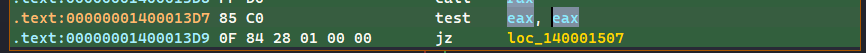Hello everyone and welcome to my writeup for the N0PSctf CTF!

In this writeup we’ll be solving the Invaders challenge from PwnTopia (Reverse Engineering)
This challenge was indeed one of the most fun ones I’ve had in a while and with a little gist at the end, so stick around for that. :) (Thanks @CaptWake)
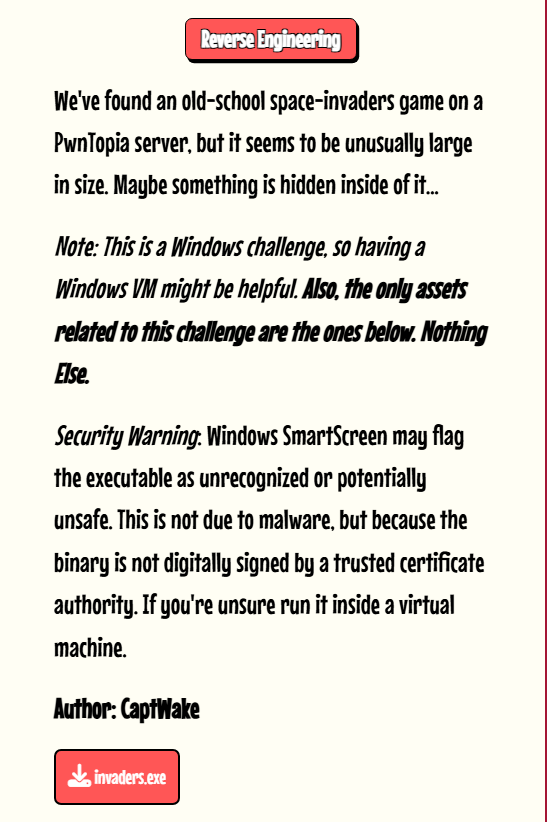
Initial Triage
We’re presented with a whopping 80.3 MB file that has an interesting description: Godot Engine and has the icon of that engine.
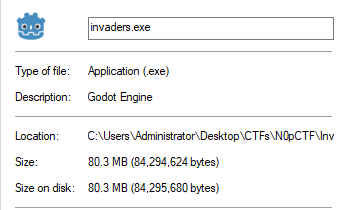
Needless to say, this file is impossible to statically analyze using normal PE analysis tools such as IDA.
Opening the file; we’re presented with a mimic of space invaders that is completely playable, use the arrow keys to move and space bar to shoot.
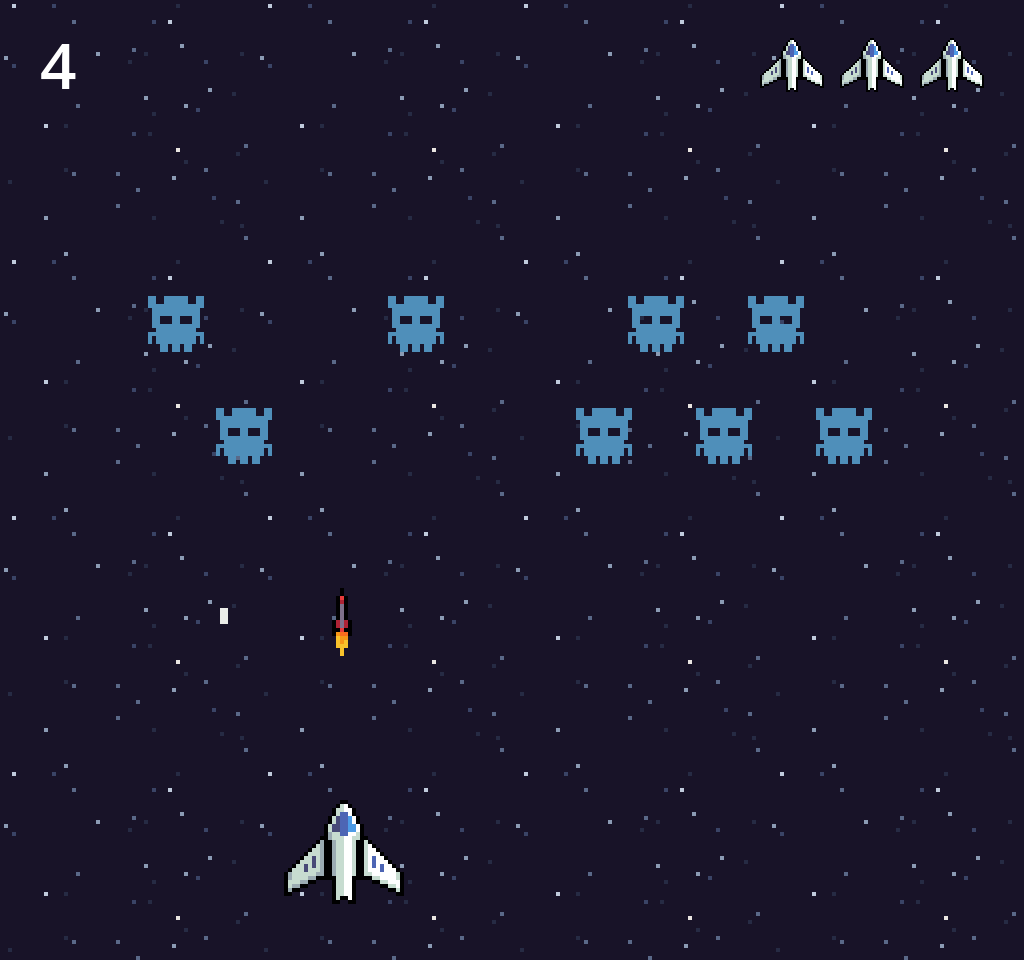 With this being said, we need to have a little bit of insight about the engine if we are to reverse engineer it.
With this being said, we need to have a little bit of insight about the engine if we are to reverse engineer it.
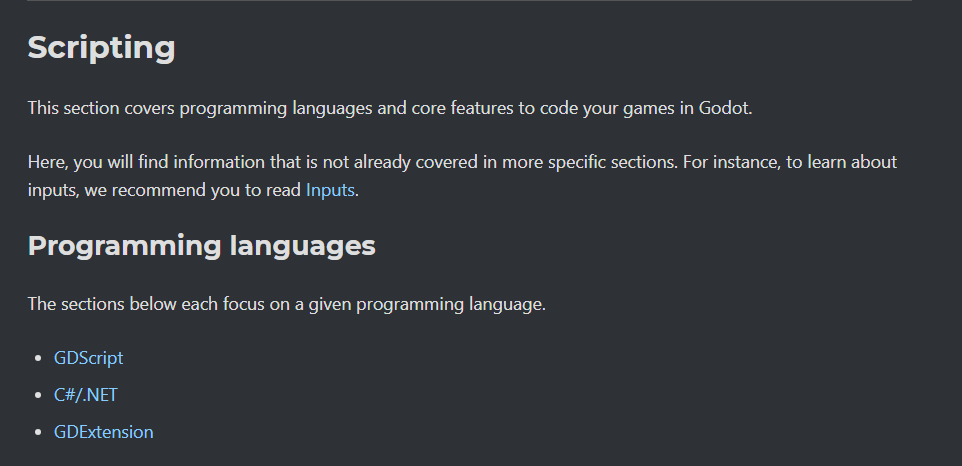
The Godot Engine allows you to code games in 3 programming languages: C#, GDScript or GDExtension, whomever they are; we need to find a way to extract them from the original executable. We can google any tools related to reverse engineering Godot Engine based executable, and indeed we find one tool: GDRETools for GDScript Decompilation
Putting our large executable in the tool, we can extract the GDScript script files (.gd) and analyze them.
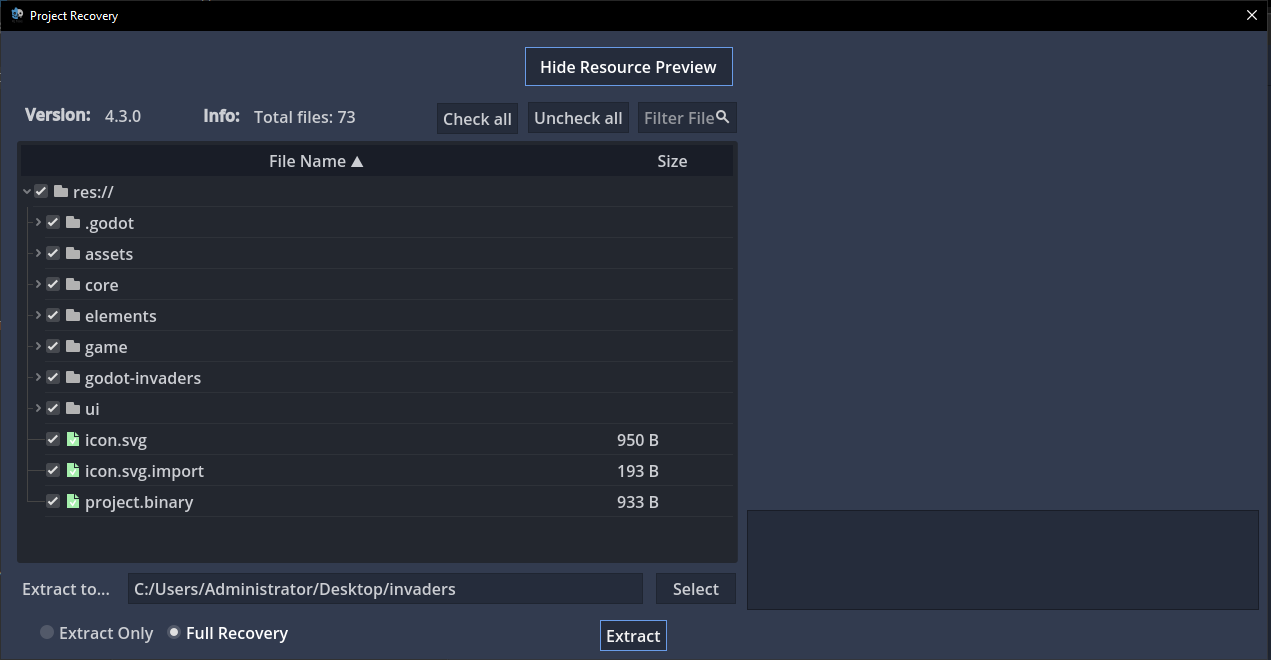
After checking the extracted project file, we see an interesting game.gd file that contains the “script” for the game. 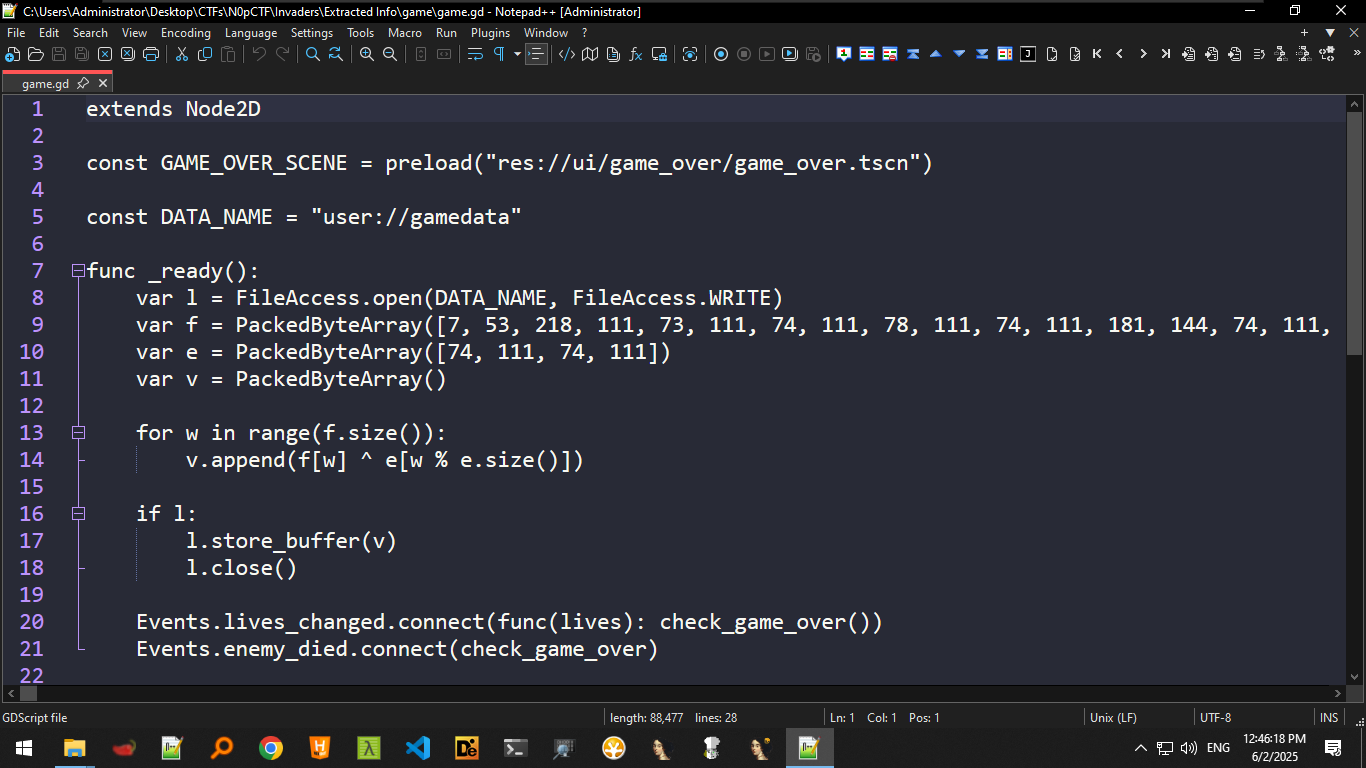
We can see that the script does some stuff related to the game itself, and it sets up a byte array f and XORs it with the byte array of e for each element and then reiterates the XOR byte array after 4 steps (The use of the % operator)
Nevertheless, we can extract the byte arrays and do them in a Python script, write the output in a file and see what we get…
f = bytes([]) # Insert full key here, it's too big for obsidian to handle lol
e = bytes([74, 111, 74, 111])
v = bytearray()
for w in range(len(f)):
v.append(f[w] ^ e[w % len(e)])
with open("output.bin", "wb") as out_file:
out_file.write(v)The Second Stage
So we have our output in output.bin, using the file tool: we can see that it’s actually a PE file!
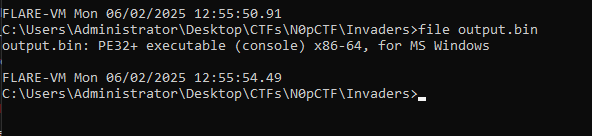
Upon execution, we’re greeted with some very cool ASCII art and then the program asks us to save Espeax from the evil cryptic binary!
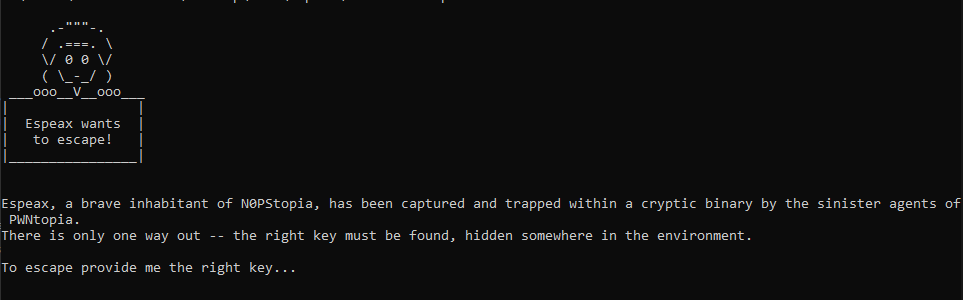
The program does not receive any input, although it says that the right key must be found hidden somewhere in the environment.
Spoiler Alert
The fact that the binary mentioned an “environment” could mean the environment variables of the application, more on that in a bit.
Basic Static Analysis
Using DiE, we are able to conclude that the executable is a C++ program, so we’ll see lots of name mangled functions.
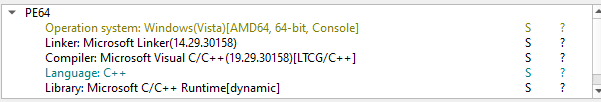
Checking the PE file for imports we see entries of Cryptography related functions from ADVAPI32.DLL such as CryptCreateHash, CryptHashData, etc…
We also see imports of CreateThread and CreateEvent from kernel32.dll which generally can be used by the CRT but as we will see later, we’ll see that they’re used in the main function’s logic.
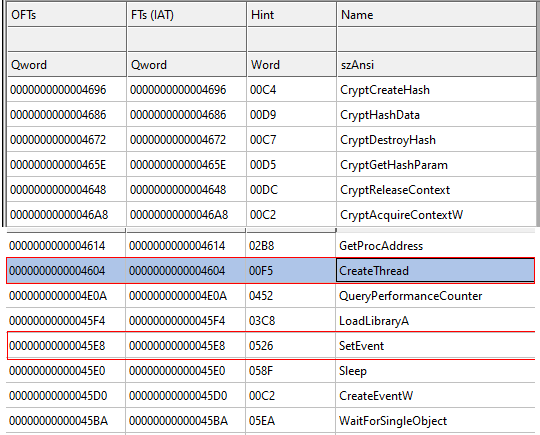
Strings do not provide anything useful, except for the cool ASCII art used by the program.
With that said, we advance to the disassembly!
Disassembly of the PE file
Checking the psuedocode of the PE file, we land at the main function directly:
we see the cout function used to print out the ASCII art which is not really interesting. Then it sets up 2 event objects, these objects will be important later on.
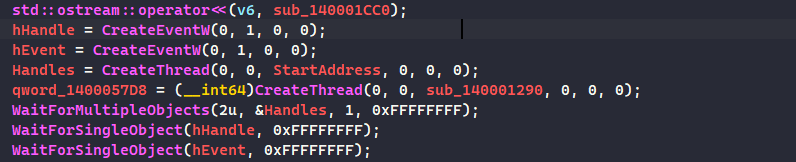
Then we create two threads objects that take StartAddress() and sub_140001290() respectively, lastly the main function will wait for both event objects to be set if we are to proceed execution of the main function, so our goal here is to analyze StartAddress and sub_140001290.
StartAddress()
This function first takes the address of some data address and then begins to iterate over it such that it increases each data index with the value of it’s index arr[i]+=i;
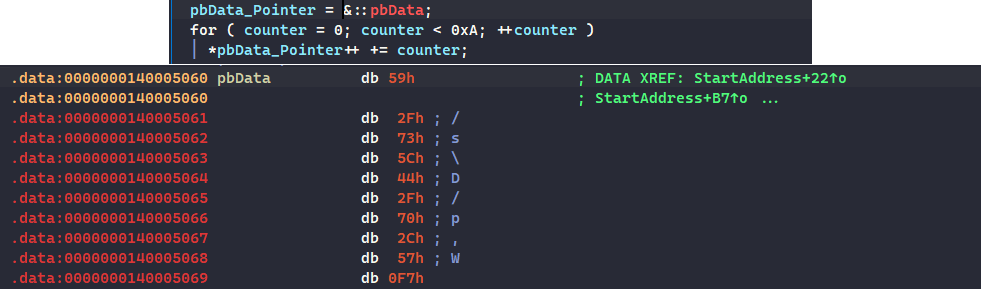
We can do this operation manually using a simple Python script (vibecoded really):
pbData = [
0x59, 0x2F, 0x73, 0x5C, 0x44,
0x2F, 0x70, 0x2C, 0x57, 0xF7
]
for count in range(10):
pbData[count] = (pbData[count] + count) & 0xFF
print("Modified pbData:")
print(" ".join(f"{byte:02X}" for byte in pbData))It prints out 59 30 75 5F 48 34 76 33 5F 00 which corresponds to Y0u_H4v3_ and a null terminator.
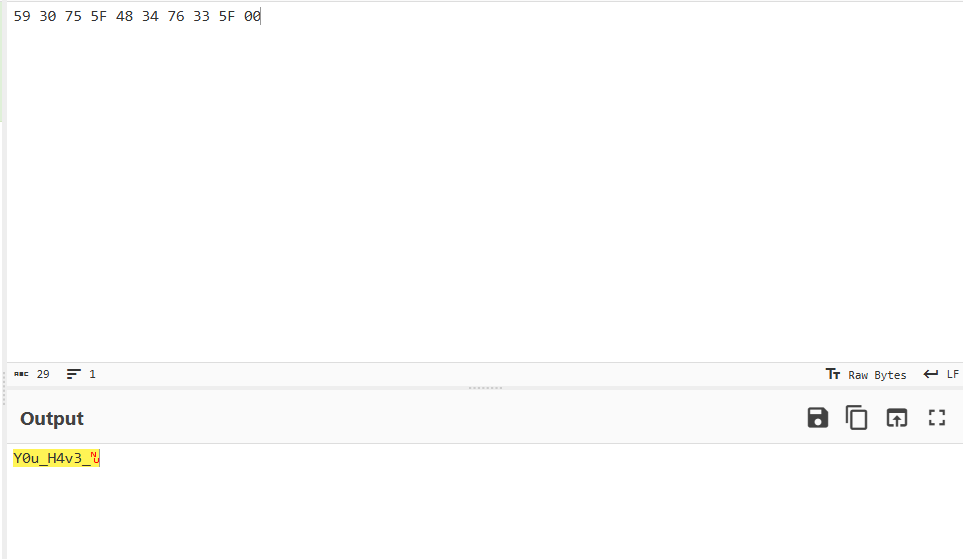
The remainder of this function basically takes the bytes after the forementioned loop and takes the SHA256 hash of it and then compares it to a hardcoded hash (which turns out to be itself) and if it’s equal: then we set the first event object.
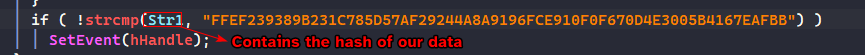
Putting the data into a SHA256 Hash tool online, we can see that the data’s hash is exactly the same as the hardcoded one, so we don’t need to do anything for StartAddress().
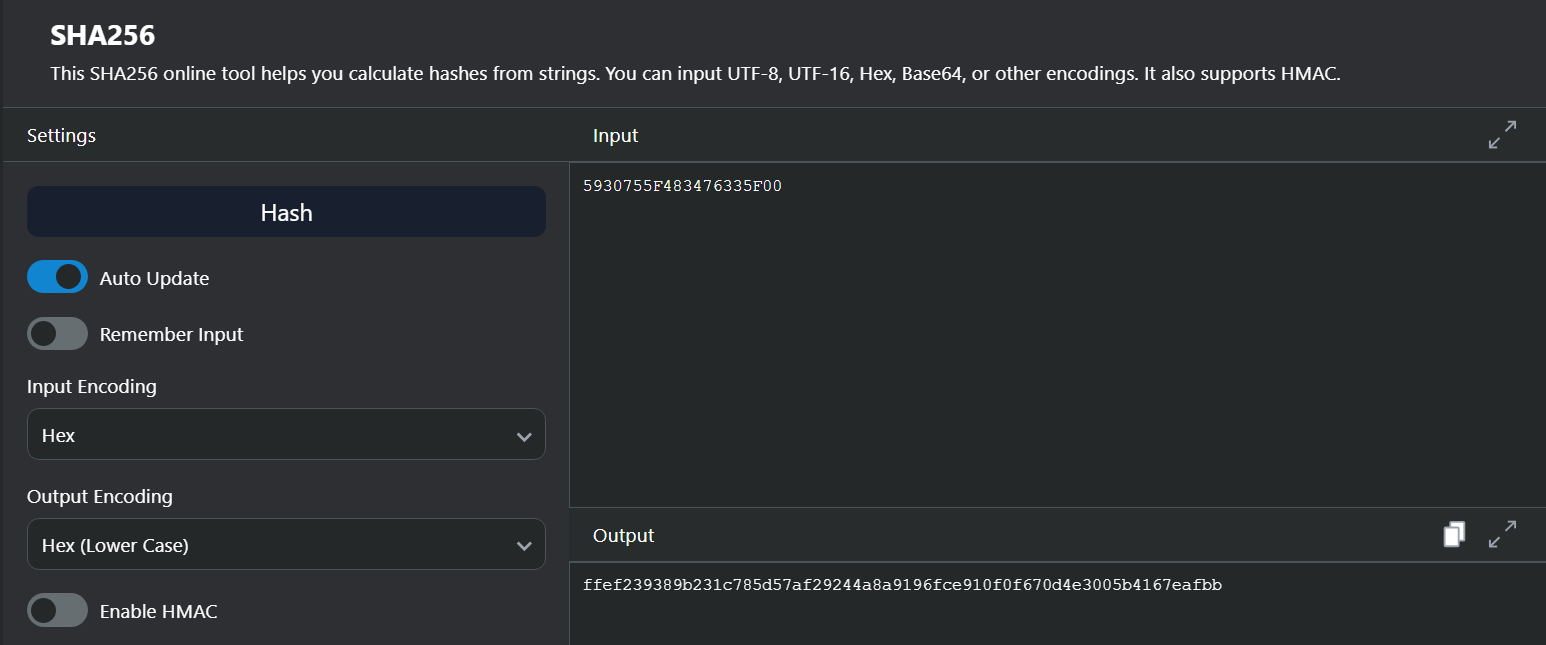
So that’s the first event object set!
sub_140001290()
As for the second function, we see what looks like a base64 encoded string then it goes to do some decoding (most likely base64 decoding)
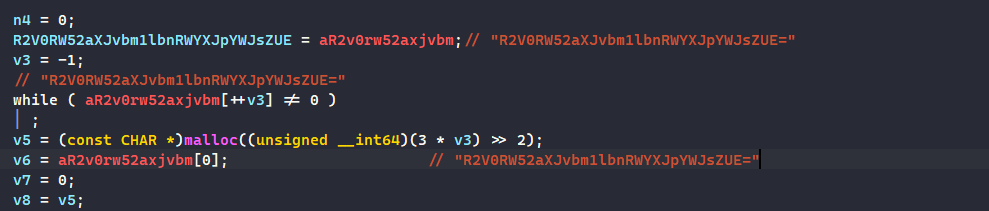
So checking that base64 encoded string:
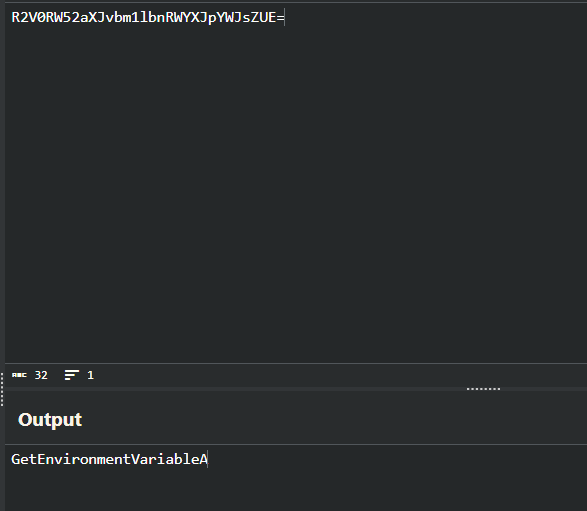
This evaluates to GetEnvironmentVariableA, so we have an idea that it attempts to resolve this API call at runtime (which is why we couldn’t see this function in the IAT)
It proceeds to decode this base64 string (which is not really important to our analysis)
Then it attempts to load up kernel32.dll and more importantly retrieves the address of GetEnvironmentVariableA()
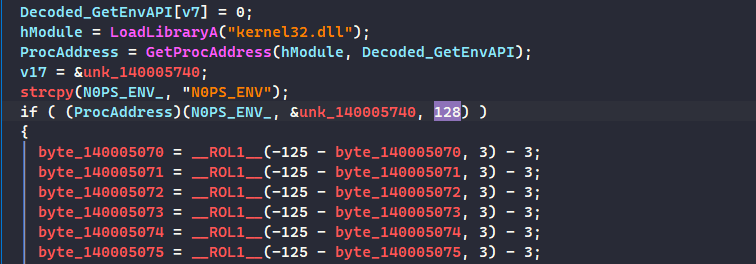
Then it calls GetEnvironmentVariableA() to check for the N0PS_ENV environment variable, since the function does operations on some data, we can simply run this in a debugger and see how it evaluates the data that it compares to.
Before you debug:
The program needs to have a
N0PS_ENVenvironment variable given to it using thesetcommand in a command prompt that will run the program (even if it doesn’t have a value) otherwise the initialifstatement will fail and the program will return and exit, unless you can patch the instructions responsible for the environment variable check (Program was loaded atIMAGE_BASEof0x140000000):
Debugging Session
With that said, we can patch the executable so that it can work without checking for that environment variable and see what it waits for:
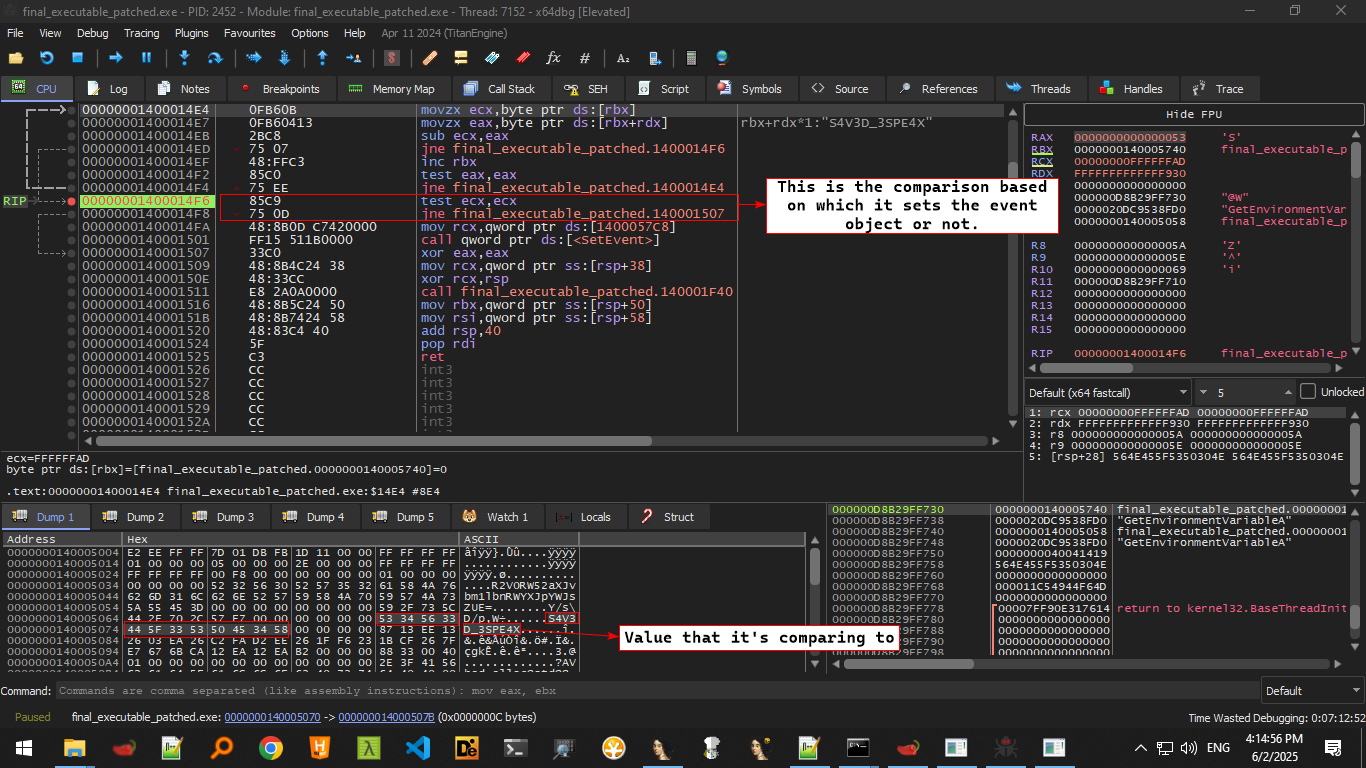
So we’ve concluded that this function awaits an environment called N0PS_ENV that needs to have the value of S4V3D_3SPE4X and that should set the second event and the rest of the main function can proceed.
Flag Time
So we basically need to set up a command prompt with an environment variable called N0PS_ENV with the value S4V3D_3SPE4X using the set command: set N0PS_ENV=S4V3D_3SPE4X then we execute our program in that command prompt:
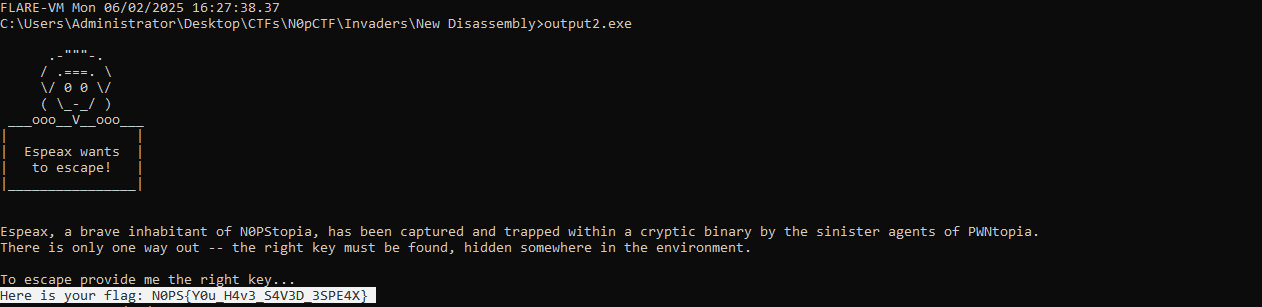
And we obtain our flag!!!
N0PS{Y0u_H4v3_S4V3D_3SPE4X}
Final Remarks
This challenge was loads of fun, this was my first time participating in N0PSctf so being able to solve a challenge was really really great!
One problem though, when I first decompiled the GDScript file it gave me an executable but it was about saving Jojo instead, not Espeax: 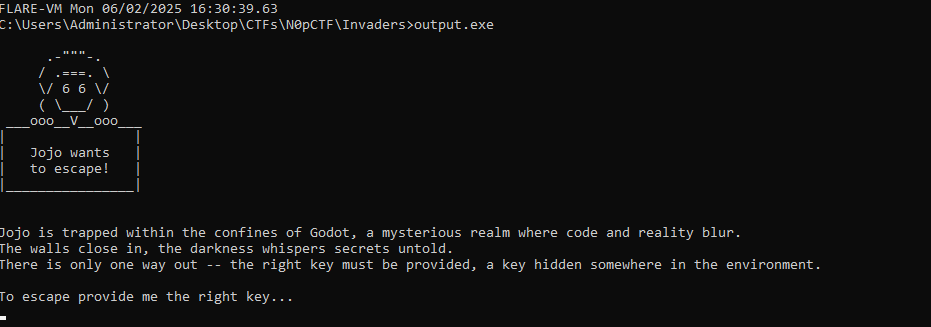
This one is solvable using the steps we’ve shown in the writeup but it will give you a false flag N0PS{Y0u_H4v3_S4V3D_J0JO}. I don’t really know how that happened exactly but I’ve assumed it’s a problem with my attempt to decompile the game.gd GDScript file.
So basically I’ve saved two people for the price of one flag..
Regardless, the challenge was loads of fun either way.
Thanks for reading till the end and see you on the next one! GGWP!